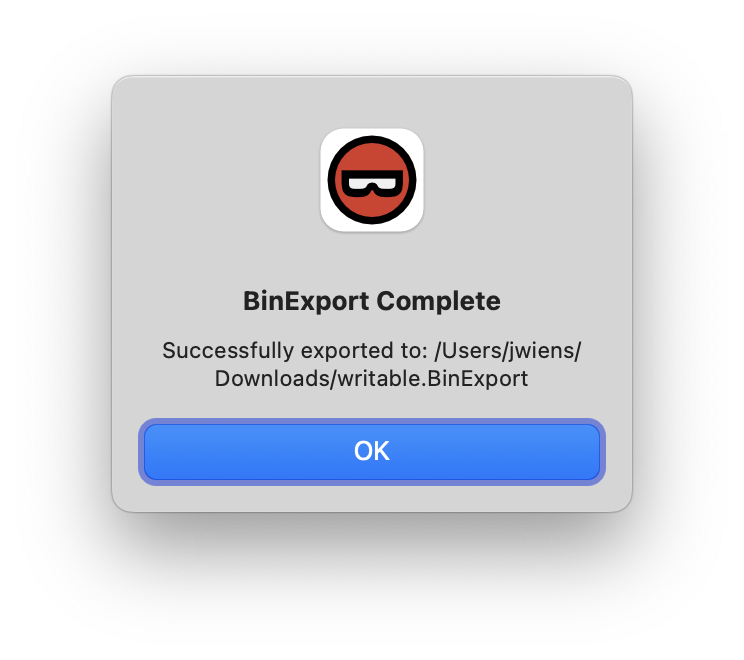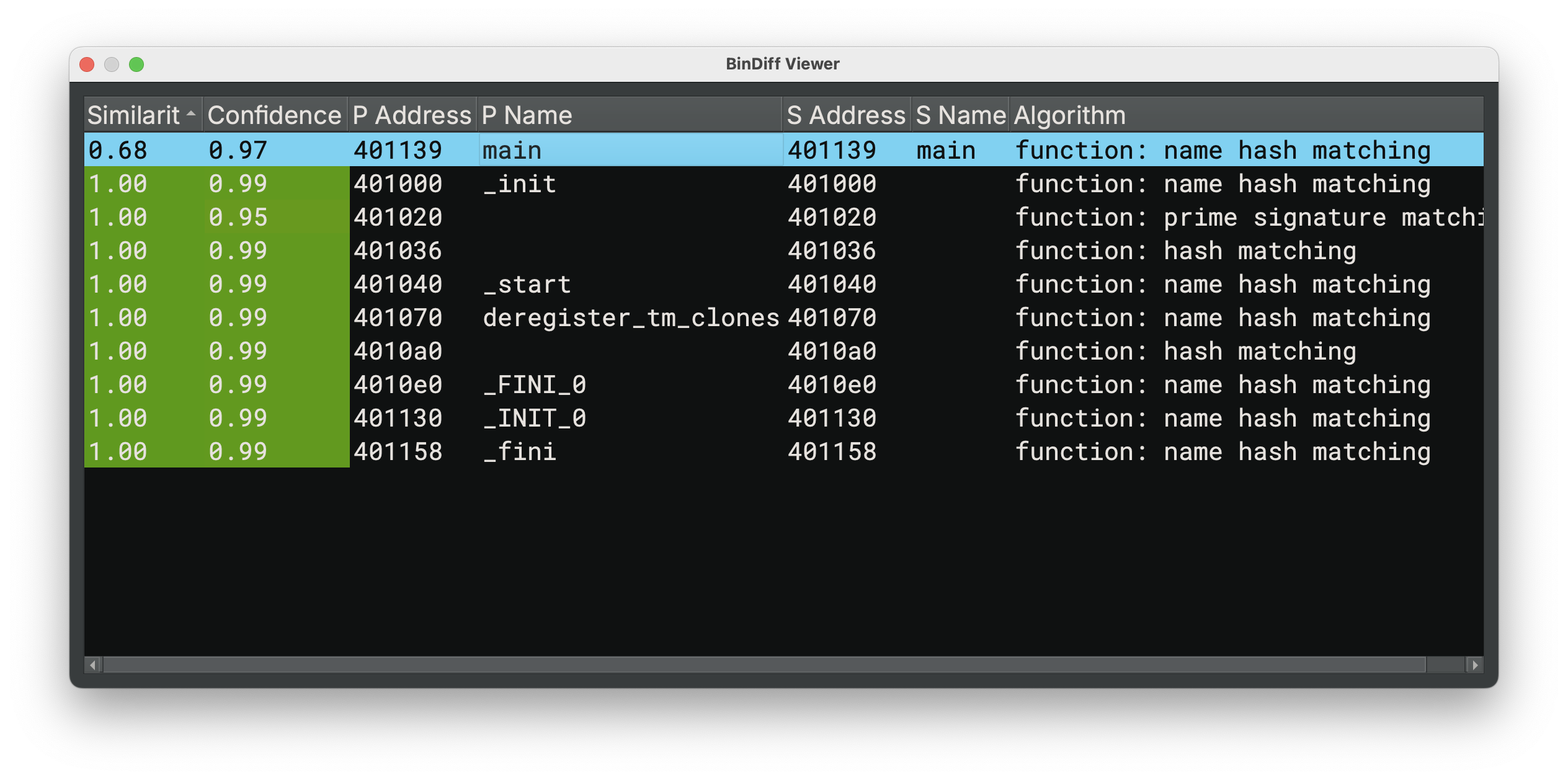BinExport / BinDiff¶
BinExport is a plugin written by Google (originally Zynamics before their acquisition) to create files used for the BinDiff differential analysis tool.
Usage¶
Activation¶
To trigger the plugin and create a .binexport file for the current binary, use either the Plugins / BinExport menu, or the BinExport action in the command-palette.
A file dialog will open, defaulting to the same file name and location (without the original file extension -- a new file extension will automatically be appended of .BinExport`)
If successful, two more dialogs will show up. One warning that the export can take some time for large files, and a second confirming success.
What Next?¶
After creating the before and after .BinExport files you wish to analyze, you'll want to install BinDiff, and run it on the CLI or the GUI to create a .bindiff result database.
$ bindiff writable.BinExport writable2.BinExport
BinDiff 7 (@377901646, Jun 7 2021), (c)2004-2011 zynamics GmbH, (c)2011-2021 Google LLC.
Setup: 0s
primary: writable: 11 functions, 2 calls
secondary: writable2: 11 functions, 2 calls
Matching: 0s
matched: 11 of 11/11 (primary/secondary, 11/11 non-library)
call graph MD index: primary 0.264073
secondary 0.264073
Similarity: 99.2002% (Confidence: 99.2002%)
Writing results: 0.0s
The resulting .BinDiff file can either be opened in the BinDiff Java GUI, or directly in Binary Ninja directly using the BD Viewer plugin (available via the Plugin Manager) and also supports porting symbols from one matched database to another.
Disabling¶
If desired, the plugin can be disabled from loading using the corePlugins.binexport setting.
Changes / Fork¶
All changes made to the original plugin to be able to ship it as a plugin directly with the product are maintained in the Vector 35 fork and are released under the same Apache 2.0 license as the original plugin. Please do not file issues related to anything on that repo except for specific Binary Ninja UI functionality or changes.