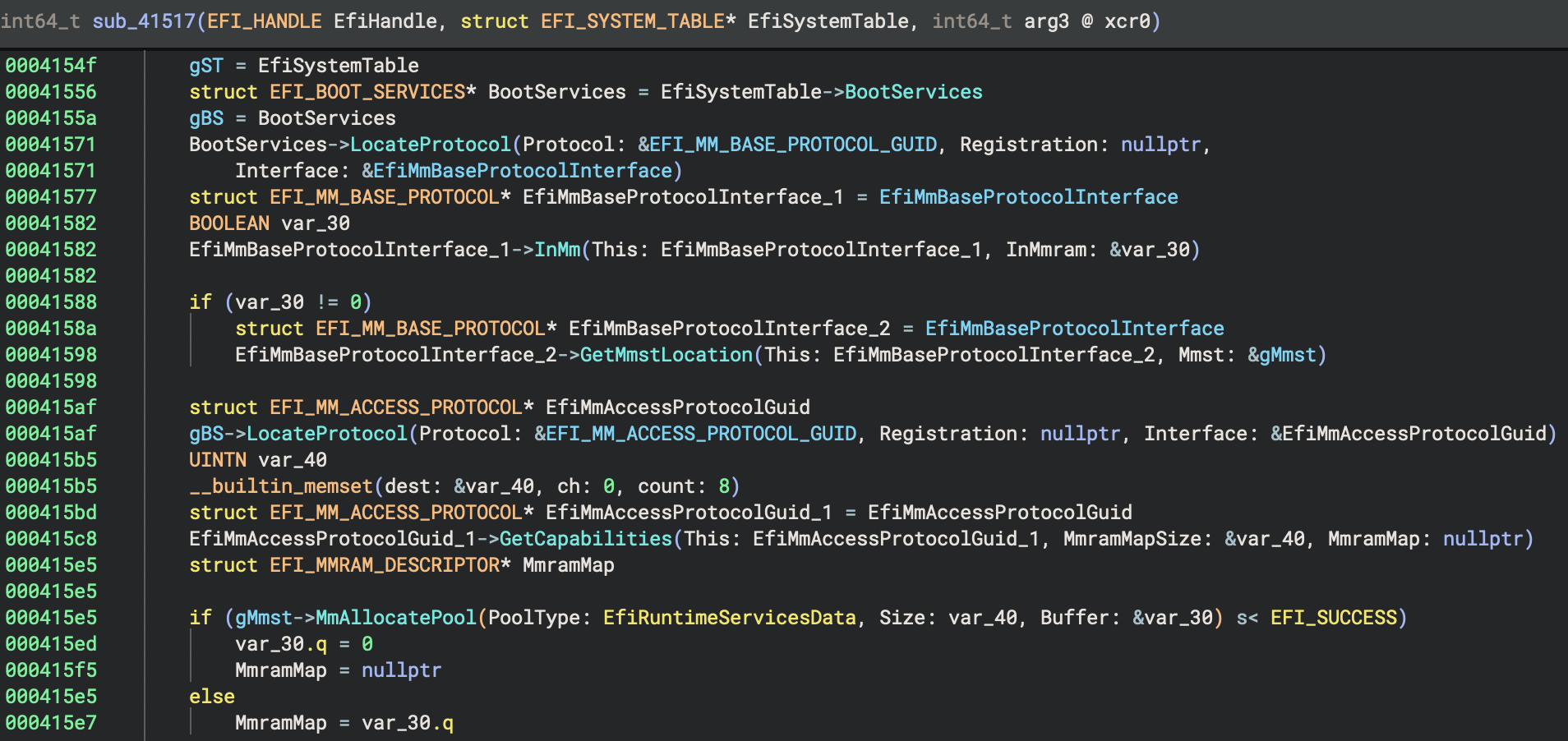EFI Resolver¶
EFI Resolver is a Binary Ninja workflow that automates the resolution of type information for EFI (Extensible Firmware Interface) protocol usage in UEFI binaries. It supports Terse Executable (TE) and Portable Executable (PE) formatted EFI binaries such as PEI, DXE, and SMM modules.
Key Features¶
- Automatic Type Propagation – propagates EFI types from the module entry point to callee functions and global data variables
- EFI Protocol Interface Detection – identifies EFI DXE, SMM, and PPI protocol interfaces by analyzing calls to EFI
services methods (
InstallProtocolInterface,LocateProtocol, etc.), queries known EFI types by GUID, and applies types to interface pointers - PEI Services Table Recovery – identifies architecture-specific code patterns (described in the UEFI PI Specification) for resolving the address of the PEI services table
- User-defined / Proprietary EFI Protocol Support – allows users to create custom EFI types and associate them with an EFI GUID to be included during automated analysis
Re-running the Workflow¶
EFI Resolver registers a plugin command that allows for re-running the EFI Resolver workflow after the binary view has
been finalized. This can be valuable when manually applying new types or when creating new types for proprietary EFI
protocol interfaces. To re-run EFI Resolver, click Plugins -> Run EFI Resolver.
User-defined EFI Protocol GUIDs and Types¶
Binary Ninja bundles EFI platform type definitions for the majority of the types in the UEFI specification. However, many UEFI firmware vendors implement proprietary interfaces. EFI Resolver allows users to extend its capabilities by supplying custom GUIDs and associated type definitions for proprietary protocols. This can be achieved in the following steps:
-
Create a JSON file named
efi-guids.jsonin thetypesdirectory of your user folder- macOS:
~/Library/Application Support/Binary Ninja/types/efi-guids.json - Linux:
~/.binaryninja/types/efi-guids.json - Windows:
%APPDATA%\Binary Ninja\types
GUID Database
An excellent source of proprietary EFI GUIDs is Binarly's GUID DB. This file is in the expected format for EFI Resolver's
efi-guids.json, and can be copied directly to your user folder as a starting point. - macOS:
-
Define a GUID in the following format:
{ "EFI_EXAMPLE_CUSTOM_PROTOCOL_GUID": [ 19088743, 35243, 52719, 1, 35, 69, 103, 137, 171, 205, 239 ] } -
Create a type named
EFI_EXAMPLE_CUSTOM_PROTOCOLusing the types widgetUnassociated EFI Types
If there is not a type for a GUID defined in
efi-guids.json, EFI Resolver will still use the GUID name to name the protocol interface and GUID data variables. -
Re-run the workflow
In this example, the workflow will apply the EFI_EXAMPLE_CUSTOM_PROTOCOL type to identified protocol interfaces that
were queried in the binary via the EFI_EXAMPLE_CUSTOM_PROTOCOL_GUID EFI GUID.
Platform Types
To make a custom EFI protocol type accessible when loading future EFI binaries, it is recommended to add the type to platform types