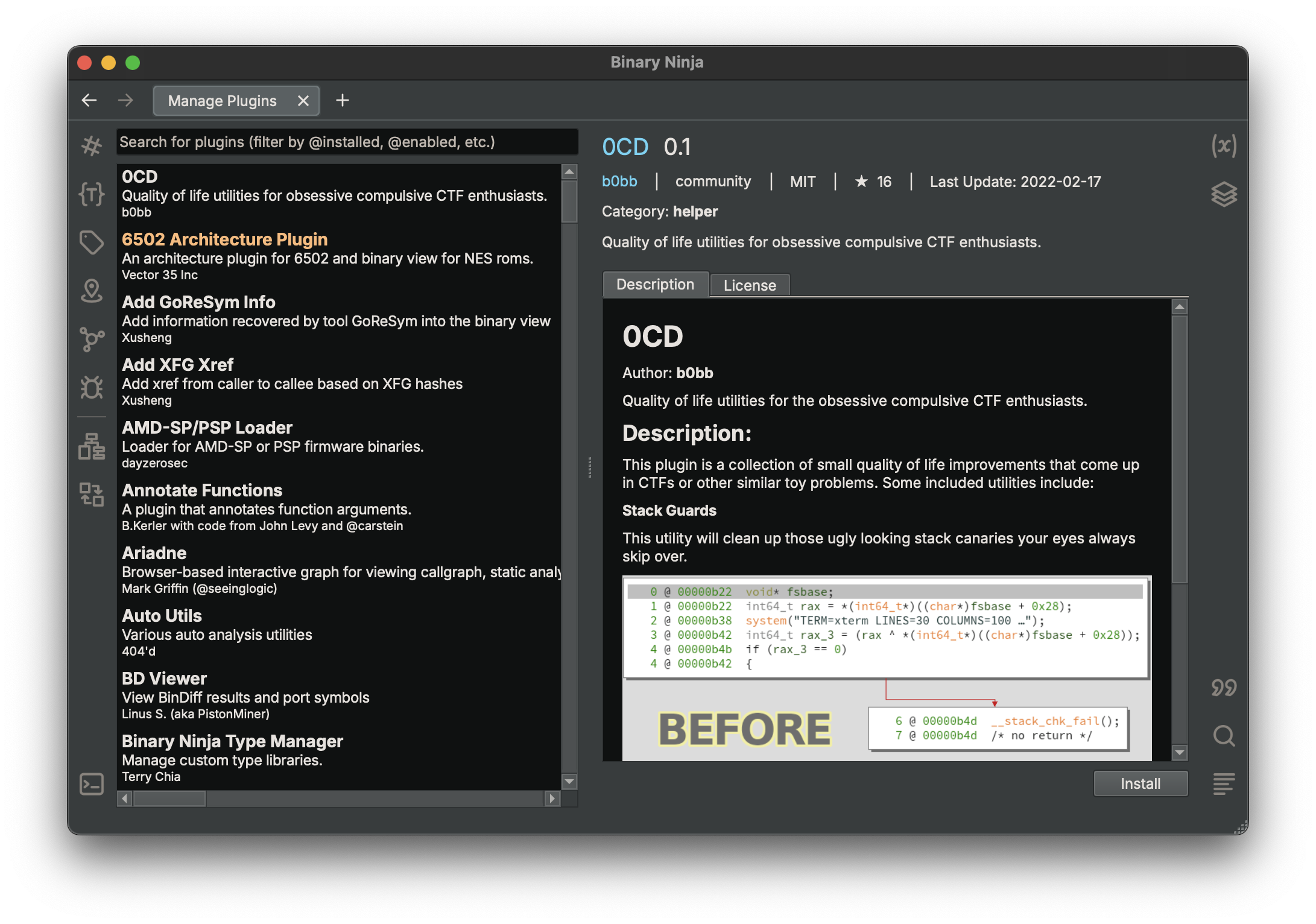Using Plugins¶
The most common Binary Ninja plugins are written in Python which we are covering here. That said, there are some C++ plugins which must be built for the appropriate native architecture and will usually include build instructions for each platform. Several C++ examples are included in the API repository, and the binexport utility (used with bindiff) is also a native plugin that must be built and installed manually. Finally, there is preliminary support for Rust plugins, but the Rust API is still in the early stages of development, and should be considered a moving target, so proceed with caution and develop at your own risk.
Plugins are loaded from the user's plugin folder:
- macOS:
~/Library/Application Support/Binary Ninja/plugins/ - Linux:
~/.binaryninja/plugins/ - Windows:
%APPDATA%\Binary Ninja\plugins
Note that plugins installed via the PluginManager API are installed in the repositories folder in the same path as the previous plugin folder listed above. You should not need to manually adjust anything in that folder, but should access them via the API instead.
Plugin Manager¶
Plugins can be installed directly via the GUI from Binary Ninja. You can launch the plugin manager via any of the following methods:
- (Linux/Windows)
[CTRL-SHIFT-M] - (macOS)
[CMD-SHIFT-M]
Or:
Plugins/Manage Plugins
Or:
- (Linux/Windows)
[CTRL-P]/Plugin Manager/[ENTER] - (macOS)
[CMD-P]/Plugin Manager/[ENTER]
Note that some plugins may show Force Install instead of the normal Install button. If that's the case, it means the plugin does not specifically advertise support for your platform or version of python. Often times the plugin will still work, but you must override a warning to confirm installation and be aware that the plugin may not be compatible.
Plugin Manager Searching¶
In addition to finding plugins by name or description content, the search box in the plugin manager also supports a number of helpful search keywords to filter through the list of plugins as it continues to grow:
@installedto only show installed plugins@enabledto only show enabled plugins@disabledto show plugins that are installed but not enabled)@update_availableto show plugins that have updates to install@failed_to_loadto show plugins that failed to load
The following plugin categories are also searchable:
@core@ui@architecture@binaryview@helper
Manual installation¶
You can manually install a plugin either by adding a folder which contains it (the plugin folder must contain an __init__.py at the top of the folder, or a python file can be included directly in the plugin folder -- though this is not recommended).
Note, if manually cloning the api repository, make sure to:
git submodule update --init --recursive
after cloning or else the necessary submodules will not actually be downloaded.
Installing via the API¶
Binary Ninja includes a PluginManager API which can simplify the process of finding and installing plugins. From the console:
>>> mgr = RepositoryManager()
>>> dir(mgr)
['__class__', '__delattr__', '__dict__', '__dir__', '__doc__', '__eq__', '__format__', '__ge__', '__getattribute__', '__getitem__', '__gt__', '__hash__', '__init__', '__init_subclass__', '__le__', '__lt__', '__module__', '__ne__', '__new__', '__reduce__', '__reduce_ex__', '__repr__', '__setattr__', '__sizeof__', '__str__', '__subclasshook__', '__weakref__', 'add_repository', 'check_for_updates', 'default_repository', 'handle', 'plugins', 'repositories']
>>> mgr.plugins
{'community': [<joshwatson_binaryninjamsp430 not-installed/disabled>, <Alex3434_BinjaSigMaker not-installed/disabled>, <toolCHAINZ_structor not-installed/disabled>, <Vascojofra_jumptablebrancheditor not-installed/disabled>, <zznop_bnida not-installed/disabled>, <zznop_bngenesis not-installed/disabled>, <zznop_bnkallsyms not-installed/disabled>, <zznop_binjago not-installed/disabled>, <zznop_bnrecursion not-installed/disabled>, <bkerler_annotate installed/enabled>, <verylazyguy_binaryninjavmndh not-installed/disabled>, <0x1F9F1_binjamsvc not-installed/disabled>, <fluxchief_binaryninja_avr not-installed/disabled>, <withzombies_bnilgraph installed/enabled>, <mechanicalnull_sourcery_pane not-installed/disabled>, <chame1eon_binaryninjafrida not-installed/disabled>, <Vascojofra_formatstringfinderbinja installed/enabled>, <shareef12_driveranalyzer not-installed/disabled>, <carstein_Syscaller not-installed/disabled>, <404d_peutils not-installed/disabled>, <ForAllSecure_bncov not-installed/disabled>, <ehntoo_binaryninjasvd not-installed/disabled>, <whitequark_binja_function_abi not-installed/disabled>, <bowline90_BinRida not-installed/disabled>, <wrigjl_binaryninjam68k not-installed/disabled>], 'official': [<Vector35_OpaquePredicatePatcher not-installed/disabled>, <Vector35_sample_plugin not-installed/disabled>]}
>>> mgr.plugins['community'][0].installed
False
>>> mgr.plugins['community'][0].installed = True
>>> mgr.plugins['community'][0].installed
True
>>> mgr.plugins['community'][0].enabled
False
>>> mgr.plugins['community'][0].enabled = True
>>> mgr.plugins['community'][0].enabled
>>> mgr.plugins['community'][0].enabled
True
Then just restart and the newly-enabled plugin will be loaded.
Installing Prerequisites¶
Binary Ninja can automatically install pip requirements for python plugins installed using the plugin manager. If the plugin author has included a requirements.txt file, the plugin manager will automatically install those dependencies.
The Install python3 module action (available from the command palette) can be used to install python3 modules to the local python folder.
Binary Ninja ships with an embedded version of Python on Windows and macOS. On Linux, default Python paths and versions are used instead. All plugin dependencies installed are placed in the user folder / pythonVER. For example on Linux with Python 3.10: ~/.binaryninja/python310/.
You may also wish to use your own custom interpreter which you can set with the python.interpreter setting to point to the appropriate install location. Note that the file being pointed to should be a .dll, .dylib, or .so though homebrew will often install libraries without any extension. For example:
$ file /usr/local/Cellar/[email protected]/3.8.5/Frameworks/Python.framework/Versions/3.8/Python
/usr/local/Cellar/[email protected]/3.8.5/Frameworks/Python.framework/Versions/3.8/Python: Mach-O 64-bit dynamically linked shared library x86_64
Troubleshooting¶
When troubleshooting Binary Ninja problems, it may help to enable debug logging as well as logging the output to a file. Just launch Binary Ninja with:
/Applications/Binary\ Ninja.app/Contents/macOS/binaryninja -d -l /tmp/bnlog.txt
And check /tmp/bnlog.txt when you're done.
Additionally, running a python plugin with an environment variable of BN_DISABLE_USER_PLUGINS will prevent the API from initializing user-plugins. This is helpful for identifying when a plugin is causing problems. Furthermore, by setting BN_USER_DIRECTORY you can override your 'user' directory where all your settings and plugins are loaded.
Writing Plugins¶
See the developer documentation for documentation on creating plugins.